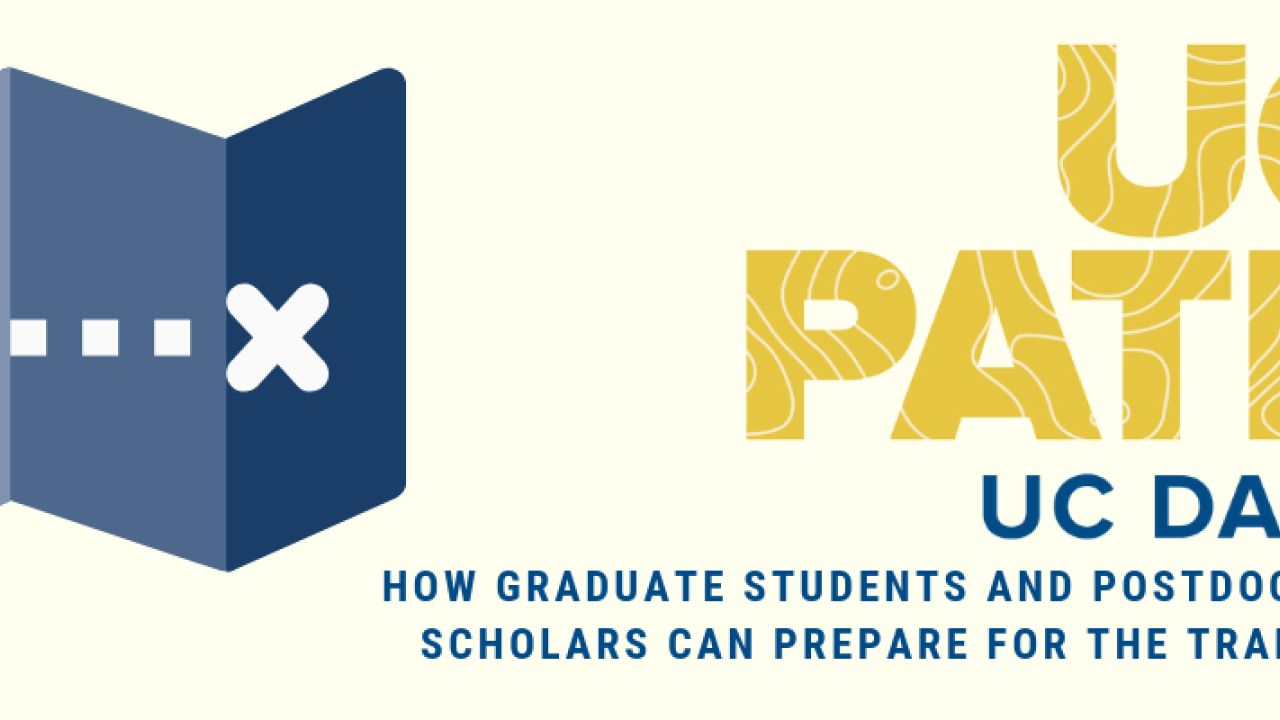
UCPath Preparation Tips for Graduate Students and Postdoctoral Scholars
for the latest information and training materials relating to the transition.
What is UCPath and what does it mean for UC Davis?
UCPath is a systemwide project launched by the University of California to modernize its aging payroll/personnel system (PPS). As part of UCPath, UC Davis and UC Davis Health are deploying new technology and standardizing processes to enhance the way payroll, benefits and personnel services are delivered.
A large part of the technology upgrade involves enhancing self-service options for employees, academics and supervisors, including the ability to:
- View and update personal information including name and mailing address, personal email, emergency contacts, honors and degrees, licenses and certifications, and more.
- View current benefits enrollment and update benefits enrollment during open enrollment or life events (marriage, baby, etc.).
- View and print earnings statements, edit tax withholding (W-4), view annual wage reports (W-2), and verify employment.
- Monitor leave balances (vacation, sick, paid time off, sabbatical, etc.).
- Directly access UCPath Center to ask about pay and benefits.
- View employment information about direct reports through a Supervisor Portal.
UC Davis and UC Davis Health are expected to transition to UCPath on October 1, with cutover activities happening in September. We follow the successful deployments at Los Angeles, Santa Barbara, Office of the President, Merced, Riverside and Associated Students UCLA – all now live on UCPath. View the full transition timeline on the UCPath website.
Five things graduate students and postdoctoral scholars can do to prepare for the transition.
1. Enroll in Duo multi-factor authentication.
Duo is a multi-factor authentication system that will make it much harder for hackers to access your UC Davis accounts. UC Davis faculty and staff, including student employees, are encouraged to enroll in DUO by February 13, 2019. UC Davis Health employees will need a second instance of Duo. UCPath will require the use of Duo, so enroll as soon as possible.
2. Make sure your personal information is current in At Your Service Online.
Have you moved recently? Have you experienced a major life event? Make sure that your personal information is up-to-date. At Your Service Online (AYSO) is a secure site for UC employees to access information about their employment. Visit AYSO and click on the "My Contact Information" link to update your home address, your personal email, and more.
The information that's listed in AYSO is the information that will transfer over to the UCPath system. Once UCPath has launched, students will log into UCPath to manage their employee information, including signing up for direct deposit and electing to receive an electronic W2. At Your Service Online will continue to be available to view previous employee information.
3. Sign up for direct deposit.
Starting this spring, paychecks will no longer be available for on-campus pickup. Paychecks will be mailed to the home address on file in At Your Service. The home address currently in AYSO will be migrated to your new UCPath account. This means that you will not receive your earnings on your regularly scheduled payday. The arrival date will be subject to the US Postal Service. We strongly encourage you to sign up for direct deposit to ensure you receive your earnings on payday. Ask your supervisor how to sign up for direct deposit.
4. Elect for electronic delivery of your W2.
All UC Davis employees will receive two W2s for 2019; one from AYSO and one from UCPath. Paper W2s will be mailed to the address on file in AYSO, which will be migrated to your new UCPath account. You can elect to receive your W2 electronically in AYSO.
5. Save and print copies of your three most recent earnings statements.
We suggest you download and save copies of your three most recent earnings statements so that you can compare them to your first earning statement in UCPath.
- Login to AYSO, click the Earnings Statement link in the Income & Taxes section, found on the right side of the page.
- Select a date from the list and click on View Statement in the Notes column to see the detail for that Direct Deposit statement.
- Click File in the browser menu at the top of the window, then select Print from the drop-down list.
Want more information?
The UCPath website features flyers, posters and presentations that help explain what's coming with UCPath that can be easily downloaded for reference.
The UCPath team offers live demonstrations every Friday from 1 to 2 p.m. (PT), beginning Jan. 11, 2019. In a one hour session, you’ll learn how to access and navigate UCPath online, including UCPath’s many self-service functions for employees. Demonstrations are limited to the first 500 participants. Learn more and register by visiting the UCNet website.
A UCPath representative will also be presenting at the Graduate Student Association (GSA) General Assembly meetings. Learn more about the GSA General Assembly meetings by visiting the GSA website.
