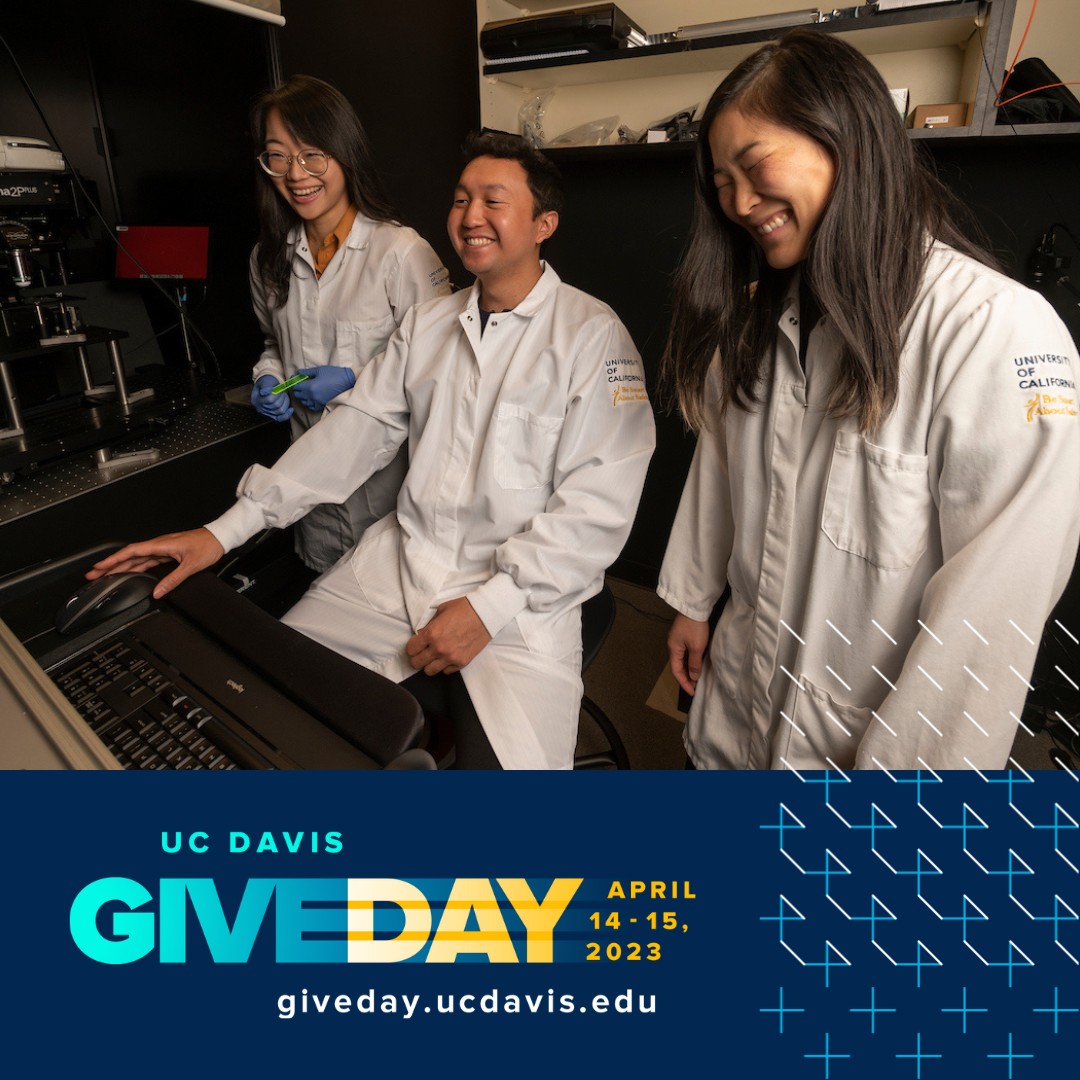Give Day 2023
UC Davis Give Day is live! Click here to give now. Big or small, your gift has an impact on graduate student success and well-being.
This year, we're gathering support for two programs focused on graduate students' basic needs.
The Graduate Studies Advisory Board has created a generous $10,000 Give Day challenge this year to grow these vital programs. Fifteen gifts, of any size, will unlock thousands of dollars in support for our graduate students.
You can also show your support for UC Davis graduate students by serving as a social media ambassador on Give Day.
Be a Graduate Studies Give Day Ambassador!
Thank you for supporting UC Davis Give Day! The success of this 29-hour fundraising event depends on our Aggie alumni, friends, students, parents, faculty and staff.
For Give Day social media tips, tools and graphics, visit the Give Day Ambassador hub.
For specific UC Davis Graduate Studies images from you can use in your own social media posts, emails and texts, check out this toolkit.