As a practice, your program or group may track Advisors internally. That’s great! If you don’t, though, or if you would like to check against an external source, you can see associated Advisors using the Grad Studies People and Role Manager tool (PRM). Here's how!
- Visit PRM at prm.gs.ucdavis.edu.
- From the PRM drop-down menu, select "Graduate Program Roles".
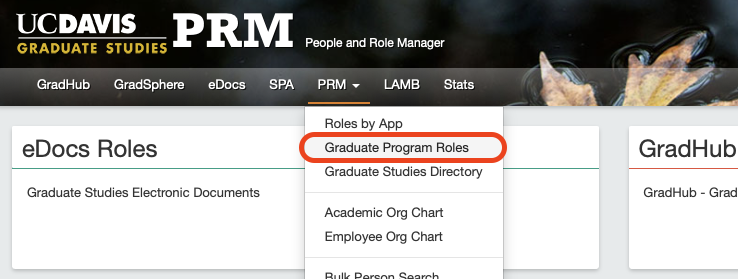
- You’ll see a table with a few search boxes. The Role box will be pre-populated with “Chair”, “Faculty Advisor”, and a few other roles.
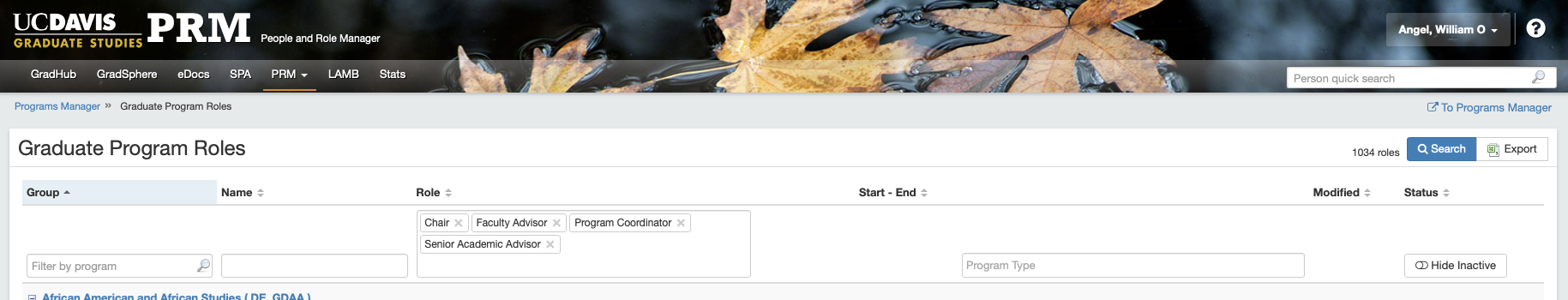
- Enter your program/group’s name or four-letter major code in the “Group” column, and hit the blue Search button in the upper-right. I’ll enter GENL, for English.
- The table will update, and we can now see the Chair(s), four Advisors, and program staff. In the “Start-End” column, it looks like the two Advisors have terms ending on 8/31/24. From this, we know we’ll need to nominate (or re-nominate) a couple of Advisors.
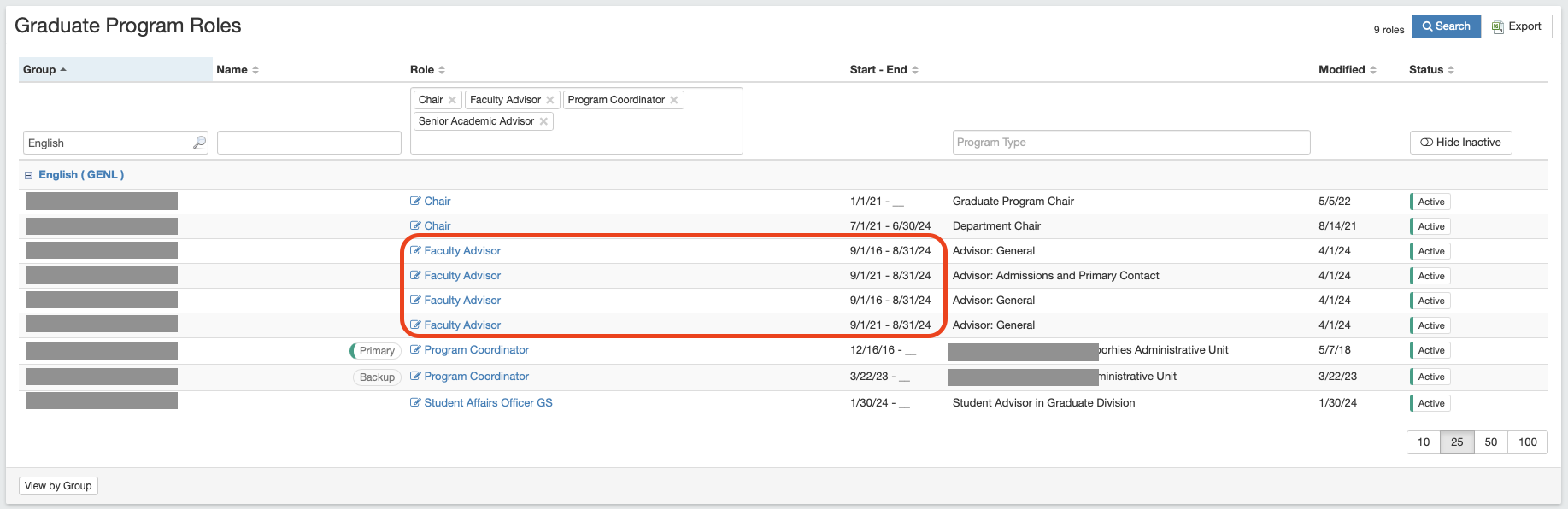
All set! If you have any questions, or would like help finding your current Advisors, please feel welcome to email gradsystems@ucdavis.edu for assistance.
